Power Automate for Desktop:ウィンドウにある UI 要素の詳細を取得する
「ウィンドウにある UI 要素の詳細を取得する」アクションを使うと、UI要素の情報を取得することが可能です。
アクションの説明は、次の日本語マニュアルにも書かれています。
問題なのは、取得できる属性が書かれていない事です。
英語版のマニュアルだと、次のようにたくさんの属性が書かれています。
Extract attributes from window elements
| Attribute | Description |
|---|---|
| Acceleratorkey | The accelerator key combinations for the automation element. |
| Accesskey | The access key that allows you to quickly navigate to the web server control. |
| bulktext | The text of the element regardless of whether the element or its subelements are hidden or not. |
| class | The class of the element. |
| controltype | The control tyoe of the element. |
| haskeyboardfocus | Indicates whether the element has keyboard focus |
| helptext | The help text of the element. |
| id | The id of the element. |
| iscontentelement | Indicates whether the element is a content element. |
| iscontrolelement | Indicates whether the element is a control element. |
| Iskeyboardfocusable | Indicates whether the element is keyboard focusable. |
| isoffscreen | Indicates whether the element is visible on the screen. |
| ispassword | Indicates whether the element is a password. |
| localizedcontroltype | A localized description of the control type. |
| name | The name of the element. |
| parentwindowhandle | The handle of the parent window. |
| processid | The process ID of the parent window. |
| processname | The process name of the parent window. |
| windowtitle | The title of the parent window. |
さらに、ここに書かれていないものも、指定すれば取得できるようです。
一見、リストにあるものしか指定できないように思いましたが、キーボード入力すれば任意の属性を指定することが可能でした。
Inspect などで調べた属性を指定して見るとよいでしょう。
Power Automate for Desktop: UI要素調査方法

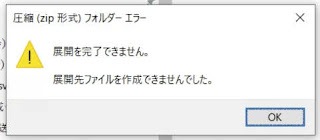

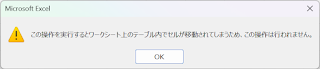
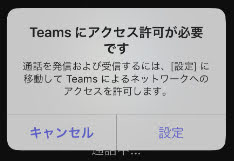
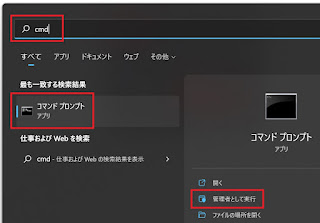


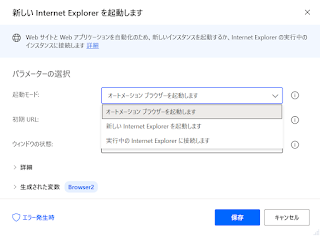
コメント
コメントを投稿